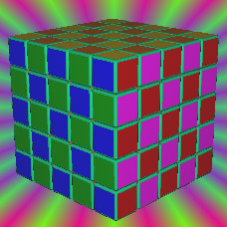Best Virtual Rubiks Cube 1.4
Free Version
Publisher Description
With the mouse you can manipulate the Virtual Rubik's Cube as simply and easily as real.
This is not ordinary Rubik's Cube simulator.
The program has the remarkable possibility:
dimension from 2x2x2 up to ....(maximal size limited of the RAM of your computer only),
scramble length from 12 up 250, full Undo - Redo support, all custom options, you can even save your Cube in file, etc.
As a real Rubik's Cube, the program Best Virtual Rubik's Cube great improves your intelligence, logical thinking, memory, and, especially, your spatial imagination.
Also there is unique feature: you can write a script that defines rotations of layers of Rubik's Cube - It is really fun! But it is not only fun. It is excellent Brain training game. Great enhance power of your Brain and your Spatial Reasoning.
In fact, the writing of these scripts is the most exciting way to get an idea about the basics of programming!
How to write scripts for the "Best Rubik's Cube" program (quick tutorial) on YouTube:
http://www.youtube.com/watch?v=51iUyUJov90
How to solve Rubik's Cube? - Step-by-step instruction:
http://www.rossprogrammproduct.com/rubiks_cube/how_to_solve_rubiks_cube.htm
Related video, very useful for beginners:
http://www.youtube.com/watch?v=Jknfvo_FnBQ
About Best Virtual Rubiks Cube
Best Virtual Rubiks Cube is a free software published in the Simulation list of programs, part of Games & Entertainment.
This Simulation program is available in English, Russian. It was last updated on 23 April, 2024. Best Virtual Rubiks Cube is compatible with the following operating systems: Windows.
The company that develops Best Virtual Rubiks Cube is ROSSPROGRAMMPRODUCT. The latest version released by its developer is 1.4. This version was rated by 285 users of our site and has an average rating of 4.4.
The download we have available for Best Virtual Rubiks Cube has a file size of . Just click the green Download button above to start the downloading process. The program is listed on our website since 2012-07-30 and was downloaded 24,930 times. We have already checked if the download link is safe, however for your own protection we recommend that you scan the downloaded software with your antivirus. Your antivirus may detect the Best Virtual Rubiks Cube as malware if the download link is broken.
How to install Best Virtual Rubiks Cube on your Windows device:
- Click on the Download button on our website. This will start the download from the website of the developer.
- Once the Best Virtual Rubiks Cube is downloaded click on it to start the setup process (assuming you are on a desktop computer).
- When the installation is finished you should be able to see and run the program.